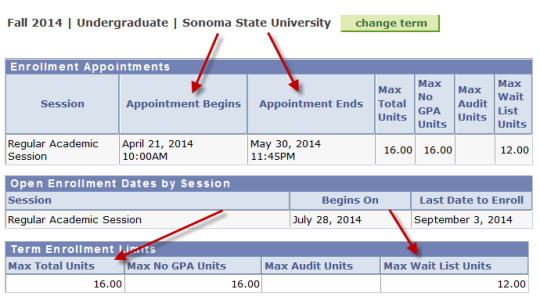View Your Registration Appointment Time and Holds
How to View Your Registration Appointment Time and Holds
- First obtain your UserID and Password.
- Then Login
- Before finding your registration appointment, first check for any holds.
Now that you have reviewed any potential holds and have taken care of them, you’re ready to view your registration appointment day and time.
Return to your Student Center page. There, on the right, you will see the date and time of your appointment.
Click on the Enrollment Appointment(s) hyperlink for additional information. You can verify your start and end dates for your appointment and see the total amount of units you can register for and how many you can waitlist.