Transcripts
Effective December 14, 2018, Sonoma State provides transcripts through the online service Parchment. The online platform offers many benefits, including the following:
- Convenient 24/7 access
- Secure transactions
- Automatic order updates via email
- Online order tracking
- The convenience of paying for your transcript order with your credit card
- No "lost time" waiting for the request to be delivered to the campus through the mail
Information About End of Term Processes
- Grades are scheduled to be posted 3-5 weeks after the last final exam
- Degrees are usually posted 4-6 weeks after grades are posted.
Note About Coursework Done Before 1990
Unofficial copies of these records are not available. Official copies can be obtained following the guidelines "Ordering Official Transcripts" for Former Students.
How to Order Official Transcripts
You may access this service through your MySSU Student Center. Your secured login will act as authorization to release your transcript. No hand-signature is required. Below is a brief overview of how to order transcripts. More instructions can be found on the Parchment webpage:
- Log in to your MySSU account
- Go to your Student Center
- Click on "Order an Official Transcript"
- You will be re-directed to the Parchment Transcript Ordering Services Page. If you have not done so in the past, you will have to create a Parchment account. You can learn how to create an account by watching this How to Create a Parchment account video.
- Once your account is set up, you can order electronic or physical copies to be sent.
If you are a former student with no active SSU Login, you may access the online transcript ordering service at Parchment. Below is an overview of how to order transcripts. Instructions can also be found on the Credential Solutions webpage.
- Use this Parchment link or the one above to begin your order.
- You will be re-directed to the Parchment Transcript Ordering Services Page. If you have not done so in the past, you will have to create a Parchment account. You can learn how to create an account by watching this How to Create a Parchment account video.
- Once your account is set up, you can order electronic or physical copies to be sent.
- Once completed, a Transcript Order Receipt will be emailed to you.
For more information with regard to ordering transcripts, please visit the Parchment Help Center where you can find answers to frequently asked questions and articles to support your needs.
If you are being asked to submit an official SSU transcript to another SSU department, please use the SSU mailing address with the department name on the first line.
Below is an example:
Credentials Department
Sonoma State University
1801 East Cotati Avenue
Rohnert Park, California 94928
If you are applying to Sonoma State and have credit at Sonoma State, you do not need to send official transcripts to the Admissions department. Your transcripts will be printed out internally.
If you are a former World College West student and wish to order transcripts, please follow the instructions below on how to request your transcript through the online transcript ordering service at Parchment. Below is an overview of how to order transcripts.
- Use this Parchment link or the one above to begin your order.
- You will be re-directed to the Parchment Transcript Ordering Services Page. If you have not done so in the past, you will have to create a Parchment account. You can learn how to create an account by watching this How to Create a Parchment account video.
- Once your account is set up, you can order electronic or physical copies to be sent.
- When ordering transcripts, be sure to select World College West under "College Attended"
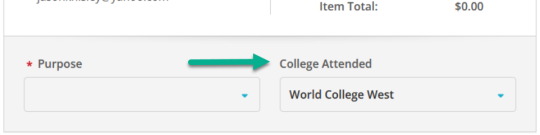
For more information with regard to ordering transcripts, please visit the Parchment Help Center where you can find answers to frequently asked questions and articles to support your needs.
Questions? Call (707) 664-4459 or email [email protected]
Transcript Fees
| Service | Total Cost to Student | Turn Around Time |
|---|---|---|
| First PDF | $0.00 | within 1-2 hours |
| Second PDF | $0.00 | within 1-2 hours |
| Each additional PDF | $2.80 each | within 1-2 hours |
| Service | Total Cost to Student | Turn Around Time |
|---|---|---|
| First free with postage | $2.00 plus postage* | 1-2 business days |
| Second free with postage | $2.00 plus postage* | 1-2 business days |
| Each additional transcript plus postage | $2.80 + $2.00 + postage* | 1-2 business days |
*within continental US
| Service | Total Cost to Student | Turn Around Time |
|---|---|---|
| Domestic Federal Express to main 48 states | $20.00 additional per recipient | |
| Domestic Federal Express to Alaska or Hawaii | $23.00 additional per recipient | |
| International Federal Express | $43.00 additional per recipient |
Viewing/Printing Unofficial Transcripts
Only current students who have access to their Student Center portal may access their unofficial transcript online (Student Center > Other Academics > Transcript: View Unofficial)
Former students will not have access to their unofficial transcripts and must order official transcripts.

