How will I know if my Graduation Application has been accepted?
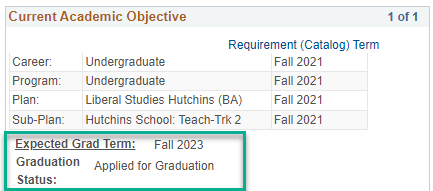
Once you have applied to graduate, you will be able to view your updated ‘Graduation Status’ at the top of your ARR (Academic Requirements Report). You will also receive a confirmation email to your SSU email account verifying your diploma information.
Please note that applying for graduation does not mean you will be able to graduate. You must refer to your ARR to ensure that your graduation requirements are completed by your planned graduation date (last day of the semester in which you are graduating).
You will not be cleared for graduation if there are any outstanding requirements showing in RED or any incomplete coursework showing in YELLOW. You can access your ARR on your Online Student Center. See reading ARR instructions.
"My advisor approved a different course(s) for my Major/Minor requirements. Why is it showing up as an outstanding requirement on my ARR?"
If substituting courses for a Major or Minor, you must file an ARR update form (AKA Major/Minor Course Substitution form). Please contact your advisor to fill one out. The form must be approved and submitted by the academic department through their secure MySSU account.
Please Note: Other degree requirements must be petitioned by using the General Petition for Waiver of University Regulations. If you are substituting a GE course that is from a different institution than SSU, you may submit the GE Substitution Form.

