Accessing My Academic Requirement Report (ARR)
Your ARR is a useful tool that helps you see what requirements you need to complete in order to graduate. It is recommended that you check this regularly, especially towards to the start of registration to ensure that you enroll in courses you need. Follow the directions below to access your ARR.
When you log into your MySSU, be sure that you are under your Student Self Service. If not, you can click the drop-down arrow to select it.
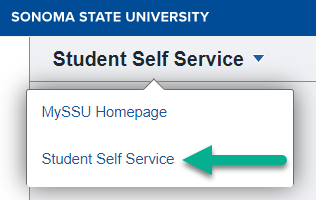
Select the Student Center button.
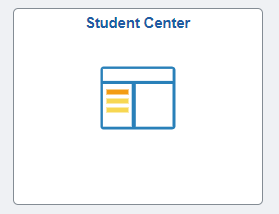
Under the area titled 'Academics' click on the drop-down menu titled 'Other Academic..." and select Academic Requirement. Then click on the blue arrows to the right of the drop-down menu.
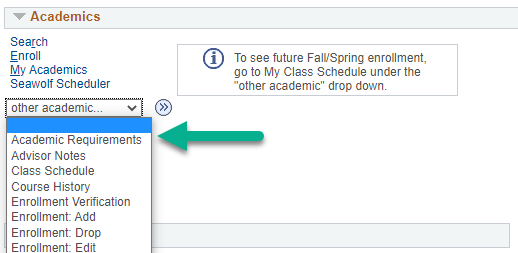
You will then be directed to your ARR. For a guide on how to read your ARR, please review our View your Academic Requirement Report video.

